Connect Notion to Google Sheets
Sync data from Notion to Google Sheets using Uniquery, and refresh data hourly, daily, or weekly.
No credit card required.

Notion & Uniquery
Uniquery’s Notion connector for Google Sheets helps you from creating reporting, to buildding dashboards and data analysis.
Create reports automatically
Seamlessly gather and consolidate data from multiple platforms into powerful reports eliminating manual data entry and reducing errors.
Make sense of your data
Seamlessly gather and consolidate data from multiple platforms into powerful reports eliminating manual data entry and reducing errors.
Increase ROI and performance
Seamlessly gather and consolidate data from multiple platforms into powerful reports eliminating manual data entry and reducing errors.
Trusted by Marketer Around the World






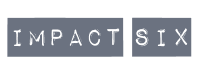


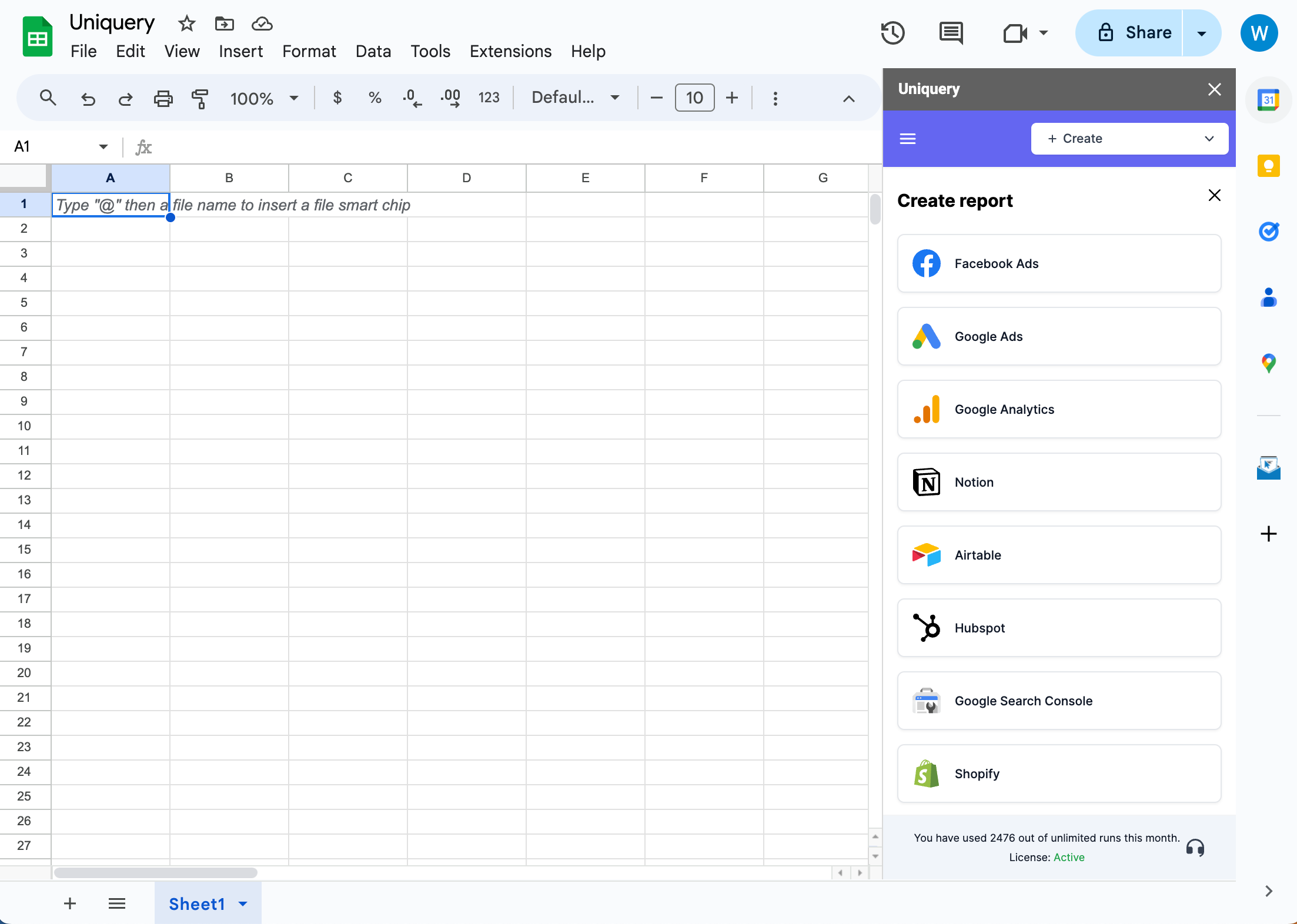
How to connect Google Sheets with Notion using Uniquery
Connecting Google Sheets with Notion is like snapping your fingers. Here is a quick instruction how you can import data from Notion into Google Sheets.
From the Uniquery Google Sheets addon, connect to Notion using the Connection Manager.
Use Uniquery’s query builder to select the data resources, metrics, and dimensions you want to import from Notion. No code required!
Use Uniquery’s data refresh feature to schedule the imported data to refresh every hour, every day, or every week. Keep your data up-to-date all the time!
